Purpose
The indicator is intended for manual multi-currency trading based on the Triple Screen Strategy.
It works with any symbols located in the Market Watch window of the MT4: currencies, metals, indexes, etc. (only NZDCAD is available in the demo version!)
How It Works
The indicator uses the modified Triple Screen Strategy for determining trend direction in the third window via Awesome Oscillator, Moving Average or Stochastic Oscillator at the trader's discretion. The oversold/overbought level is determined in the second window via Stochastic indicator. We also use Stochastic indicator in the first window, but this time we are determining the best market entry point. As a result, we obviate the necessity to move pending orders according to the market (what the classical system requires) and can enter the market at once.
Target Audience
The indicator will be useful for those who prefer multi-currency trading.
If you use the Triple Screen Strategy, you have to analyze three time periods for each instrument. You need a lot of time to work with a large number of symbols. We created this indicator to facilitate this work. It independently analyzes all chosen instruments by three time periods. When it finds the required combination of parameters' values, it notifies a trader about a possibility to perform a trade.
The trader only needs to specify parameters which will be used by the indicator to check the possibility to perform the trade with given instruments.
Performance Capabilities
The indicator informs the trader about the possibility to perform the trade by means of a message popping up on the screen, sending message to an e-mail or a mobile terminal, or just by a sound notification.
The indicator works with current prices (uses the zero bar).
Input Parameters
- myPosition - symbol location in the main window of the chart (2 - lower left end, 3 - lower right end);
- Simbols - working symbol - comma separated, no spaces (only NZDCAD is available in the demo version!);
- TrendAO - trend direction by Awesome Oscillator (true - apply, false - not to apply);
- TrendMA - trend direction by Moving Average indicator (true - apply, false - not to apply);
- CrossMA - price is above/below the line of Moving Average indicator (true - apply, false - not to apply);
- TrendSt - trend direction by Stochastic Oscillator (true - apply, false - not to apply);
- CrossStSig - crossing the signal line by the main line of Stochastic Oscillator (true - apply, false - not to apply);
- CrossStLev - the main value of Stochastic Oscillator is above/below the oversold/overbought level (true - apply, false - not to apply);
- TF - time period in minutes (1440=D1, 240=H4, 60=H1 etc.);;
- UseAlert - pop-up window (true - apply, false - not to apply);
- UseSendMail - sending notifications to e-mail (true - apply, false - not to apply);
- UseSendPush - sending notifications to mobile terminal (true - apply, false - not to apply);
- UseSound - sound notification (true - apply, false - not to apply);
- UseSoundFile - sound file location.
Display
green - buy signal;
red - sell signal;
orange - neutral signal;
gray - parameter is disabled.
Usage
Screenshots below indicate an example of trading using this indicator.
The indicator was developed for the contest of traders using manual trading based on the Triple Screen Strategy (you can see the results on the last screenshot).
The message will be received only when all the signals (indicators) coincide in one instrument (pair)!
The sample input for strategy the reversal of Fibo level
Example of rendering signal for sale pair EURAUD.
An example of the appearance of the ALERT window with the signals for several couples
I attach a file with a template for monitoring positions on three charts H1/H4 / D1 with configured indicators for each separately.
To use, put the file in the \templates folder, restart the terminal, open three charts for the desired symbol and set the template s7_ThreeScree_TPL for each (right - click on the chart-Template/s7_ThreeScree_TPL).
Files: s7_ThreeScree_TPL.tpl (2 kb).
Here is the terminal with three charts template s7_ThreeScree_TPL.
THE TRADING RESULT ON THE TRIPLE SCREEN ELDER
For trading, a simplified scheme of The three elder Screen strategy is used.
Periods D1-H4-H1 were used.
On the third screen D1 trend was controlled by indicators Awesome Oscillator and Moving Average with a period of 13. The trend is determined when the direction of the indicators coincides and the price crosses the MA line in the same direction.
On the second H4 was determined by the level of the overbought/oversold indicator in the Stochastic Oscillator with options 8,3,5. The sell signal was used to cross the level 75, to buy - 25.
The first H1 defines a more accurate time to enter with the same settings as the second.
The entry was made by a market order after determining the position of the price relative to the support/resistance levels with the stop moving beyond the level.
Output by changing the signal to the opposite on the second screen.
Trading was conducted on the contest account from 05 to 23 January (3 weeks).
Initial Deposit 10 000. Shoulder 1: 100.
Trading result:
- Net profit 36 409 (364%)
- Profitability 2,72
- Relative drawdown 27%
Trading Platform: MetaTrader 4
Category: IndicatorsAuthor: Aleh Sasonka
Published: 30 April 2015
Current version: 1.3
Updated: 26 December 2016
Download the 'MultiSymbol Triple Screen Trading System DEMO' Technical Indicator for MetaTrader 4 in MetaTrader Market!




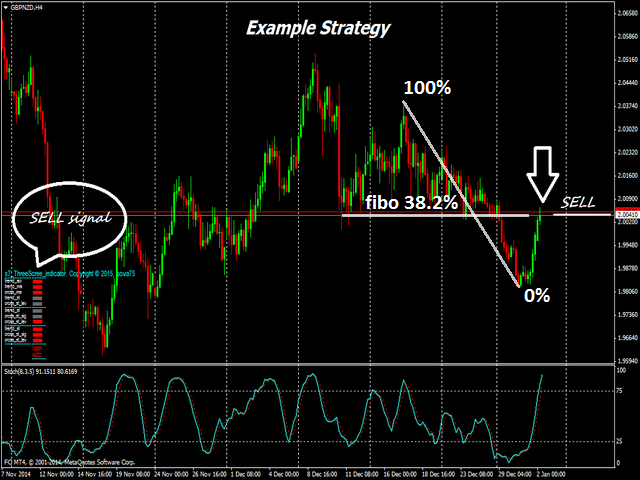

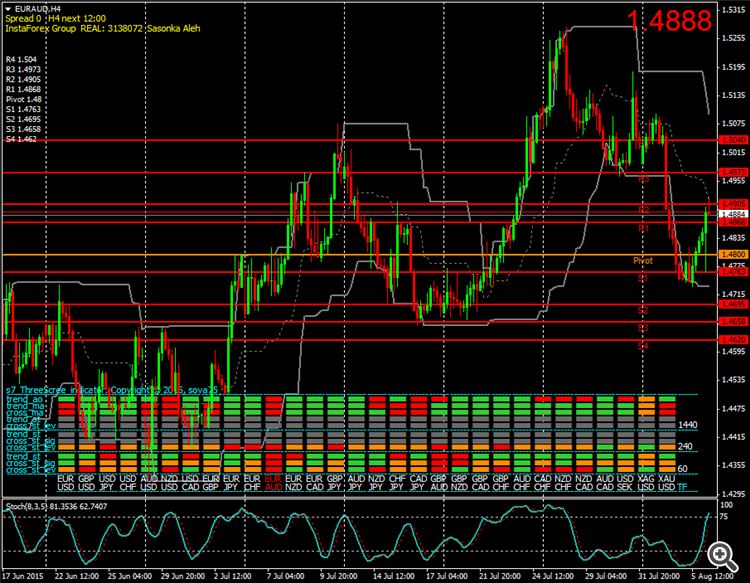
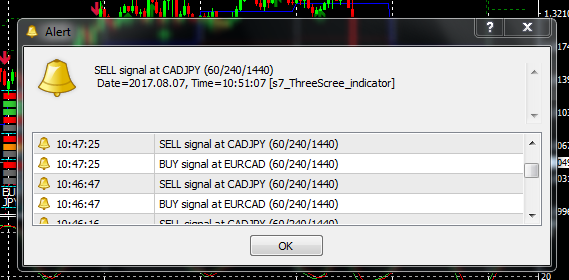

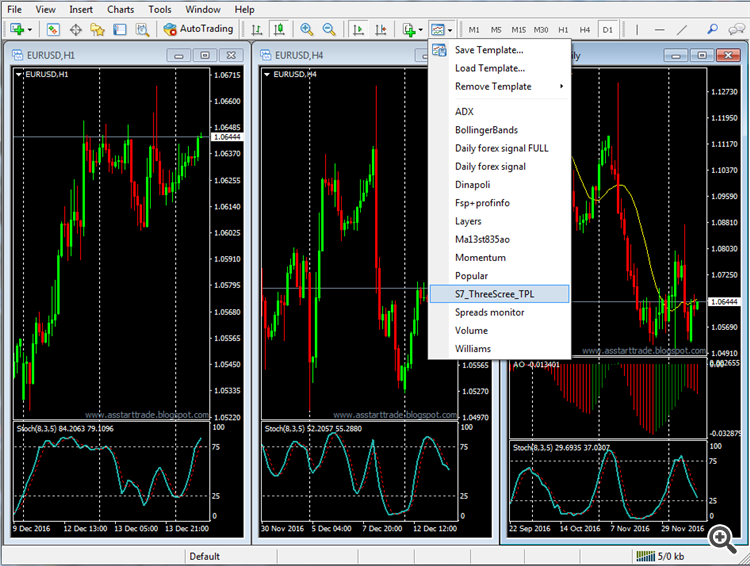
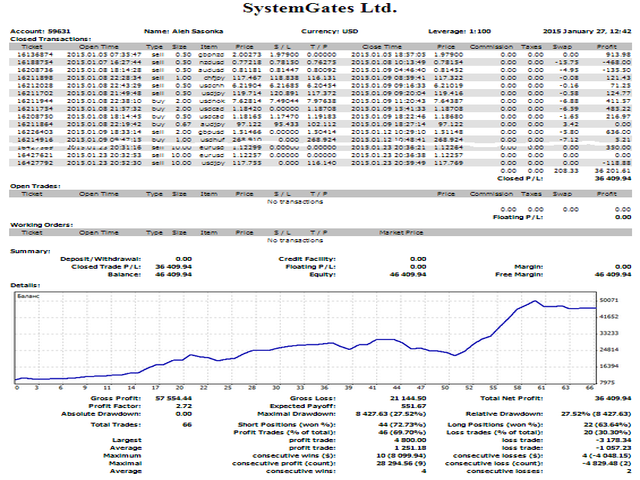
No comments:
Post a Comment