Attention! Advisor is under development. The results of inspections showed the possibility of making a profit in a limited time interval!
This advisor can be used without optimization. To get started, you only need to set the desired risk (or lot size) and regularly withdraw profits.
For starters, you can install a trial version of the expert Hunter bot PriceLines Lite, which will work on a real account with a minimum lot (and therefore with minimal risk).
In this, the main version, all settings are available.
Advisor (EA) is designed for fully automated trading. It contains the functions of protection against most errors.
This robot is a development of the adviser Hunter on the channel breakout Bot.
The Expert Advisor calculates the channel width and places pending orders BuyStop and SellStop according to the specified settings. Pending orders can be placed at a specified distance from the channel borders. This distance is set in parameters in points from the calculated channel width.
The time for setting pending orders is set in the parameters of the advisor. Also, the parameters specify the time when you should delete the pending orders that did not trigger.
Advisor distinguishes between two-three-and four-five-digit quotes. In the parameters, the values are indicated in points (the second or fourth decimal place).
Advisor works on any instrument and with any period (TF).
Customizable options
- Size of the first bet, lots - the size of the first order rate in lots
- Set maximum risk per trade (0 = OFF) - set the risk per trade as a percentage of available funds
- Marginale Factor with bet 2 (Lots2 = Lots1 * Factor2) - the increase ratio of the second lot
- Marginale Factor with bet 3 (Lots3 = Lots2 * Factor3) - the increase rate of the third lot
- TakeProfit level, pips - profit for each order in points
- StopLoss level, pips - stop size for each order in points
- Indentation from the channel, pips - indentation from the channel in points
- Time of placing trades (for AUTO mode) - time for placing pending orders (hour: min) - server time
- Time of removal deals (for AUTO mode) - time for deleting pending orders (hour: min) - server time
- To send the expiry date - send pending order expiration to the server (set error to 147 when receiving error 147)
- Number of calculation points zigzag - the number of zigzag calculation points for building a channel
- Slippage, pips - slippage (parameter for placing orders)
- Room Advisor - number of the adviser (magic)
- Depth - the setting of the zigzag indicator - the parameter of the Zigzag Depth indicator (see below)
- Deviation - the setting of the zigzag indicator - a parameter of the zigzag indicator Deviation (see below)
- Backstep - the setting of the zigzag indicator - the parameter of the zigzag indicator Backstep (see below)
- Arrow color orders BuyStop (Blue) - BuyStop order arrow color (default without arrows)
- Arrow color orders SellStop (Red) - the color of the order arrow SellStop (default without arrows)
- Transfer to break-even (0 = OFF), pips - transfer to breakeven in points
- Minimum profit when break-even, pips - minimum profit with break-even in points
- Trading from price lines by automatically - permission to open new orders (on / off)
- Close all orders when paying a profit as a percentage of the deposit - to close all orders when receiving a profit as a percentage of the deposit
- Trailing profit (on / off) - trailing profit (on / off)
- Profit trailing percentage of all orders,% - percentage of trailing profit for all orders,%
- Show Comments - show comments
- Show Alert - permission to display pop-up messages
Comment
The adviser displays the following comment in the upper left corner of the active chart:
- advisor name
- Main settings
- calculated channel width and offset
- account balance
- available funds
Example
The first figure is an example of using an advisor on a real account. The rest of the figures show an example of setting up an adviser and checking it in the strategy tester. Testing was carried out on real ticks. For the test period is taken for a month and a year. Parameters are set without optimization: RiskPercent=1; TakeProfit=0; StopLoss=0; PriceSpan=0; TimeStart="01:00"; TimeEnd="23:30".
ATTENTION!
Despite the good test results, there are features that must be considered:
- The robot can open an unlimited number of orders, which can lead to zeroing of the available margin and closing of the losing positions.
- It is recommended to withdraw all or part of the profit from the trading account periodically.
- The results of the EA depend on the spread of your trading account.
- The smaller the spread, the higher the profit and the lower the probability of margin call.
- It is desirable to use the rebate (return of the spread). You can find out which rebate I use here.
Below I will show the dependence of the work of the adviser on the size of the spread.
Testing is conducted with the same settings:
- Symbol - EURUSD (Euro vs US Dollar)
- Period - 1 Hour (H1) 2018.01.02 09:00 - 2018.12.31 19:00
- Model - Every tick (REAL TICK HISTORY!)
- Parameters - RiskPercent = 3; TakeProfit = 0; StopLoss = 0; PercentProfitClose = 1
- Ticks modelled - 27'825'148
- Initial deposit - 10000.00
Comparative testing of the updated robot s7_Hunter_bot_PriceLines_Extra v3.02. Test for the first half of 2018.
The results of testing the EA Hunter bot v PriceLines Extra.3.00 on a real account.
My account:
- Start balans: $8800
- Leverage: 1: 500
- Risk per trade: 2%
- The estimated profit from each transaction is 0.1%.
- Start monitoring: 2018-12-26
Growth 2019:
The result of the EA Hunter_bot_PriceLines_Extra v.3.02 in the real account in March 2019.
UPDATE
Version 3.2 2019.04.07
1. Added the ability to trawl profit.
2. New settings items:
- Trailing profit (on/off)
- The percentage of trailing net profit on all orders, %
Comparative testing of the expert Advisor Hunter_bot_PriceLines_Extra version 3.1 and version 3.2
The result of the EA Hunter_bot_PriceLines_Extra v.3.02 in the real account.
My account:
- Start balans: $8800
- Leverage: 1: 500
- Risk per trade: 2%
- The estimated profit from each transaction is 0.1%.
- Start monitoring: 2018-12-26
UPDATE EA Hunter bot PriceLines Extra
Version 3.3 2019.04.24
Added control of the indicator update during the trading day. This allowed to get an additional number of transactions when trading conditions change.
Comparative testing of the expert Advisor Hunter_bot_PriceLines_Extra version 3.2 and version 3.3
The result of the expert Advisor Hunter_bot_PriceLines_Extra v.3.02 on a real account in April 2019 +10%.
Comparative testing of the expert Advisor Hunter_bot_PriceLines_Extra version 3.2 and version 3.3
The result of the EA Hunter_bot_PriceLines_Extra v.3.03 live last week +3.35%.
The result of the work of the adviser Hunter_bot_PriceLines_Extra v.3.03 on a real account in May 2019 + 18.61%.
Checking the work of the new advisor s7_Hunter_bot_PriceLines_Multi_v4 on a demo account on six pairs.
The robot showed a result of +26% over four weeks (at an established risk of 2%).
The work of the adviser Hunter_bot_PriceLines_Extra v.3.03 on a demo account.
Growth + 38% per week.
Risk per trade: 20%
The estimated profit from each transaction is 2%
Trading Platform: MetaTrader 4
Category: Experts
Author: Author: Aleh Sasonka
Published: 18 February 2019
Current version: 3.3




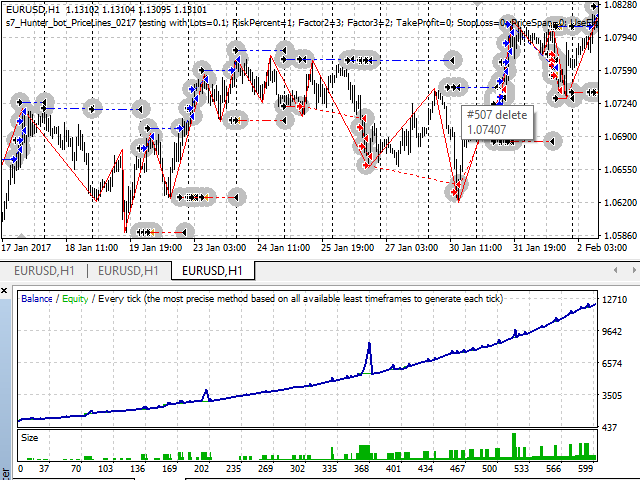
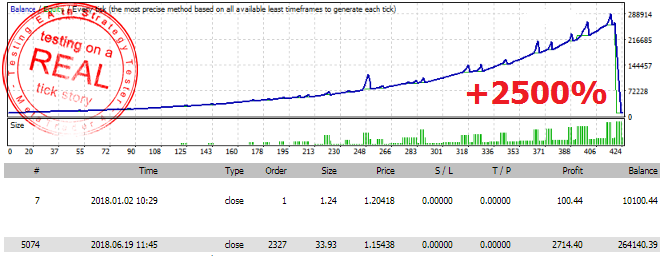
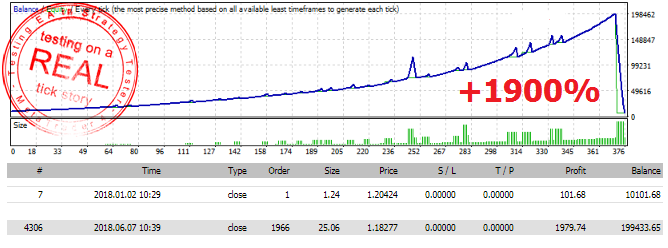


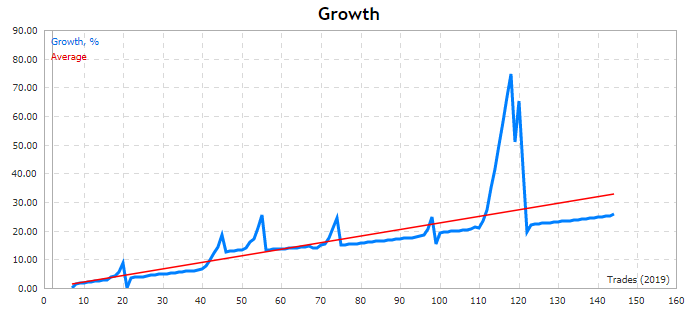
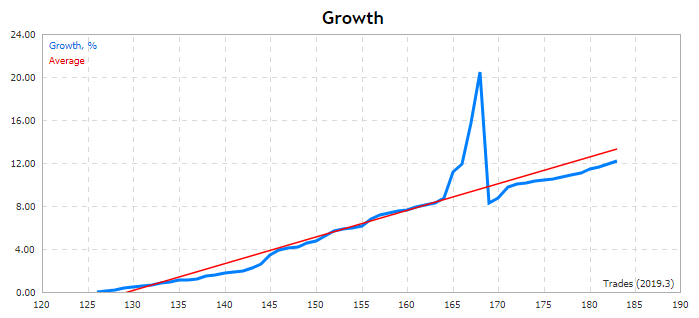
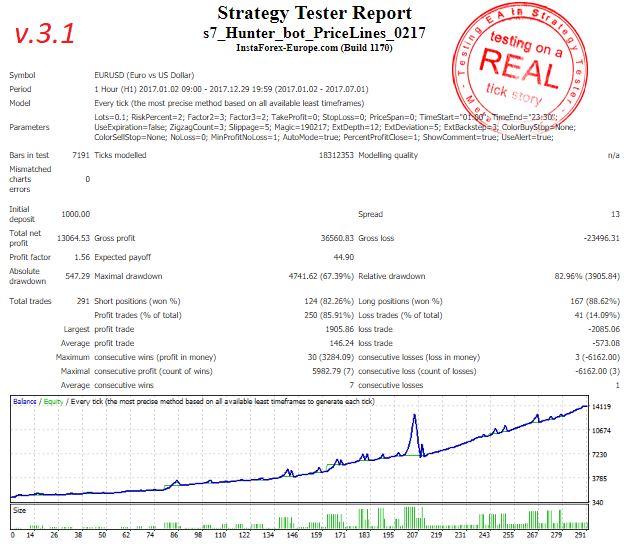




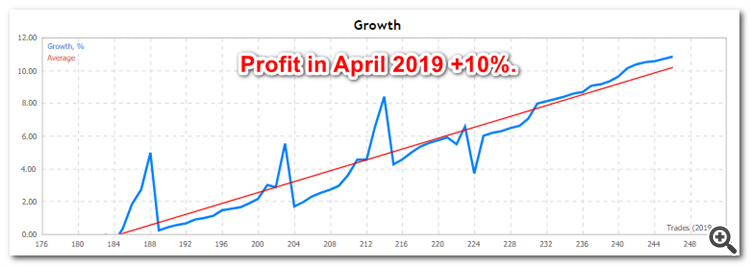

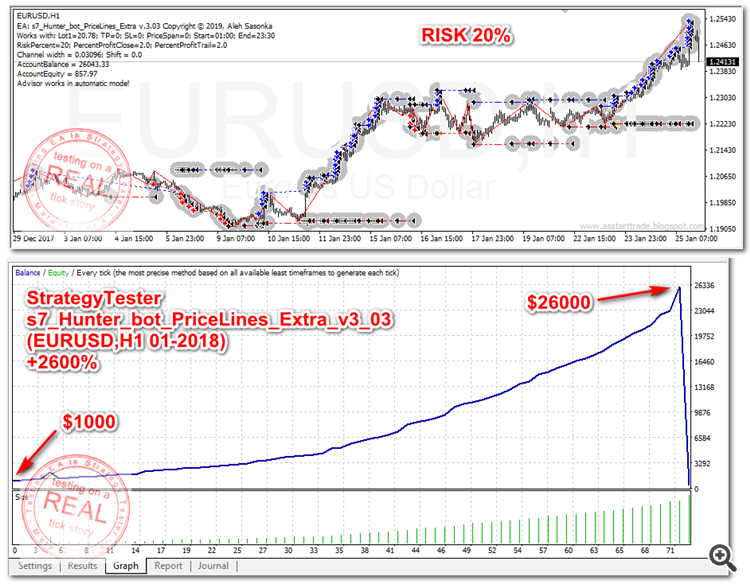

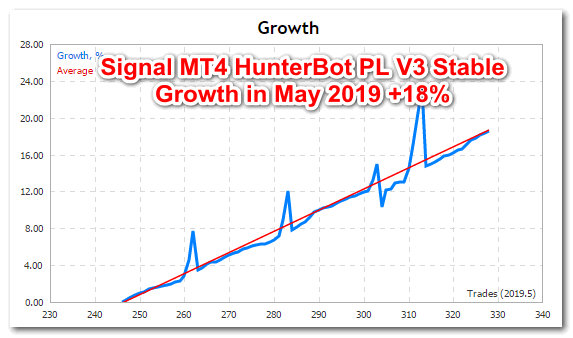





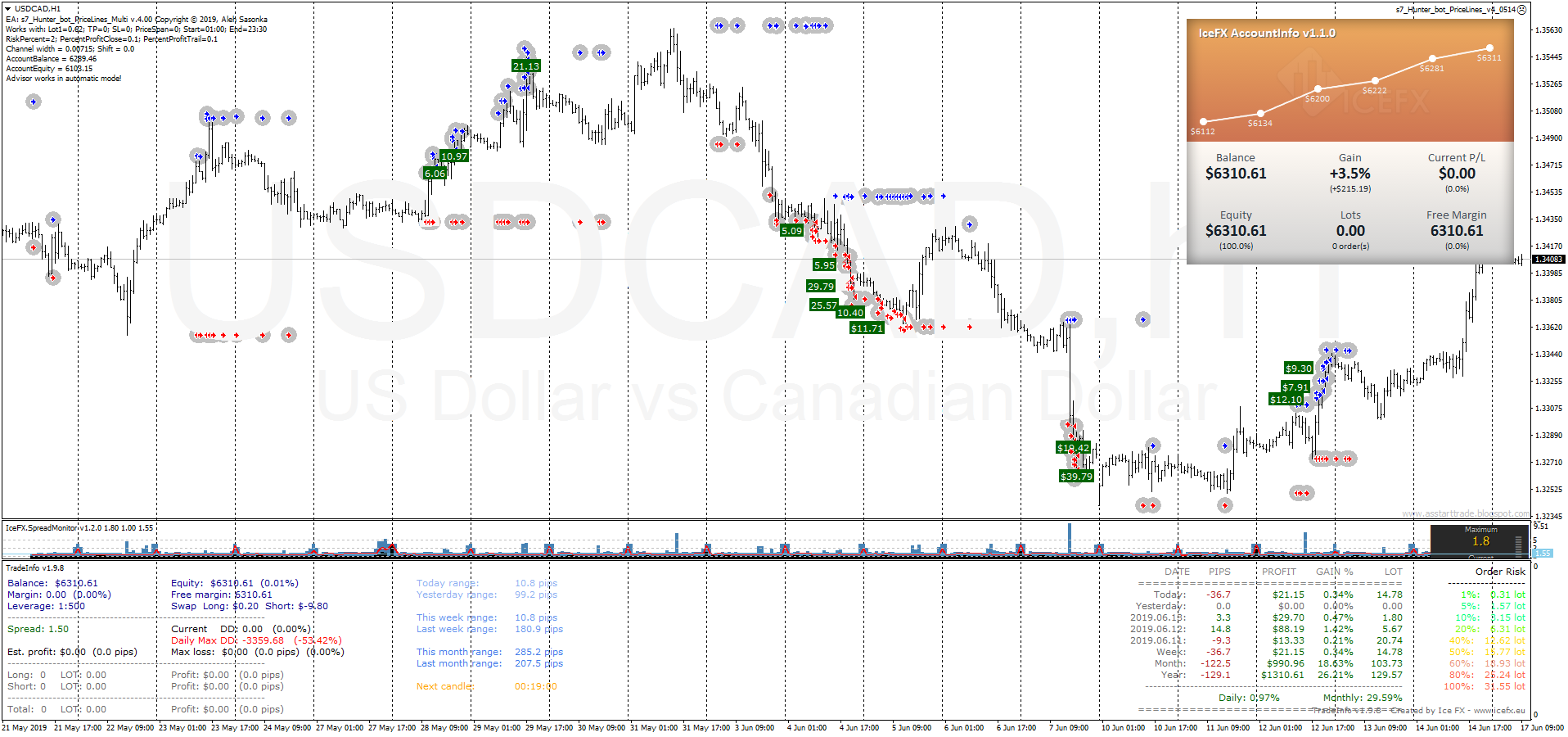
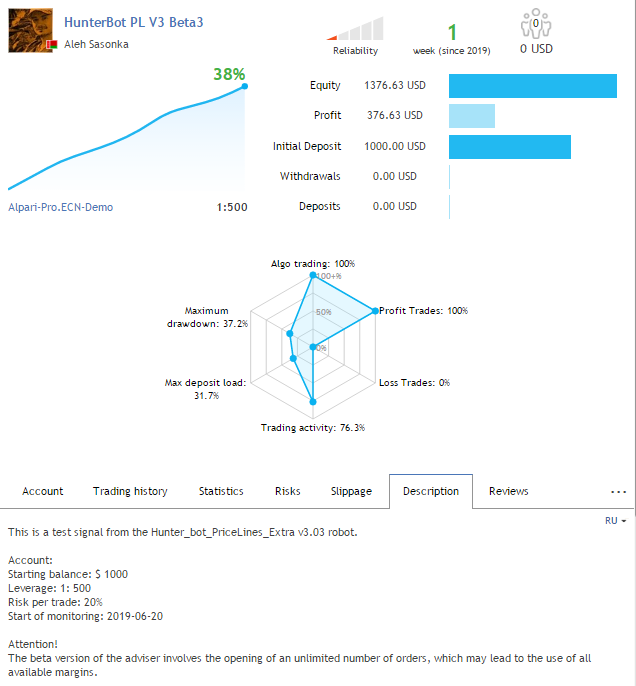
No comments:
Post a Comment